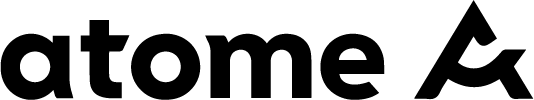
Debit card | Credit card

Split your bill into 3 equal payments
- First payment at point of purchase
- Auto deduction over the next 2 months
- 0% interest, no hidden fees

How to pay with atome:
Step 1
Tap on "Atome" and
complete your order

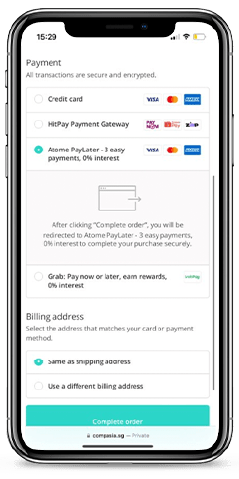
Step 2
Split payment into 3 monthly payments with 0% interest


Step 3
Pay using Atome App or Pay in Browser
Frequently Asked Questions about Atome
Buy now, pay later
Atome partners over 2,000 leading online and offline retailers to provide short-term payment plans that allow individuals like you to make a purchase and pay for it at a later time with no interest or service fees.
If you select Atome as a payment option at our partnered merchant website, or scan our QR code at the cashier, Atome will automatically split your bill into 3 equal payments. The first payment will be debited 3 days after your purchase, and the next two payments will be spread 30 days apart.
Download our Atome app now to try! The mobile app is free to download and free to use for all, plus Atome charges zero interest and service fees.
Before you register with Atome, please ensure that you meet the following requirements:
Age Requirement
You are at least 18 years old.
Account set-up
We will require from you:
1) A mobile number issued with a Singapore prefix (+65)
2) Legal full name
3) A Singapore NRIC or FIN number
4) Date of birth
5) A valid email address
6) A credit/debit card issued by a financial institution
The information is required to ensure that we identify the correct users and prevent any misuse of identity.
The minimum spending for a single purchase is SGD 1.50, however, a small number of merchants may set their own minimum value based on business needs.
Download the app to register and purchase with Atome at zero interest and service fees.
Android Google Play:
atome SG - Buy Now. Pay Later – Apps on Google Play
Apple App Store:
atome SG - Buy now. Pay later on the App Store (apple.com)
Step-by-step guide
1) Register with your handphone number
2) As a first-time user, you will need to go through user verification. Click "Pay" at the home page
3) Fill in personal information with MyInfo or manual input
4) Add your credit/debit card details to complete the registration
In general, majority of the Atome users have a credit limit of:
Non-Credit Card Customer = SGD 1,000
Credit Card Customer = SGD 3,000
As a general guideline, the credit limit will be SGD 1000 for new debit card users and SGD 3000 for new credit card users. However, your purchase may still be declined due to a variety of other factors which Atome uses to determine the approval of the transaction.
Your credit limit in the Atome account is determined by the default payment card. For example, if you have added 3 credit cards and 2 debit cards in your account, and the primary card is a debit card, your limit will be SGD 1000.
To maintain a higher limit, please:
1) Switch to our preferred payment option i.e. credit card and/or local cards and
2) Keep a good repayment behavior
Note: All Atome users have varying credit limits available for transacting with Atome. This limit is different from the credit limit that you have set on your credit/debit card.
We are very sorry to know that you are unable to make a purchase and that your account has been suspended. There are various reasons why an Atome account may be suspended:
Issues at User Identity Verification
1) If the card is not a government-issued identity card that is distributed and recognised by the country where you are a citizen or resident, and/or
2) If the Identification card is unclear or a scanned copy, and/or
3) If the full name on the identity card does not match with the full name on your registered Atome account.
Account security at risk
If we suspect that an account has been compromised, we may suspend it until it can be secured and restored to the account owner in order to reduce potentially malicious activity caused by the compromise.
Overdue payments
You may have overlooked your payments and as a result your account was temporarily suspended. Please make the necessary payments so that your account can be activated.
Technical issue
There could be rare occurrences of technical error from Atome end that could result in an account being suspended.
In order for Atome to investigate the cause of the suspended account, please submit a request with your name, registered phone number and registered email.
Atome now accepts Apple Pay as one of the payment methods! Select Apple Pay at the confirmation page and the payment will be deducted via your default card or your preferred card.
Atome also accepts most credit/debit cards issued by a financial institution.
To add/update your payment method in the Atome app:
1) Go to "Me" and then click "Payment method"
2) Click "Add a new card"
3) Complete the card details required to process payment transactions and click "Save"
Please note that every account will require a card tagged "Primary" and all the payments will be deducted from the card by default. You will not be able to delete this card unless you have added another card and set the latter as "Primary". There needs to have at least one card to be in your active account.
To make things easy and convenient, Atome automated your future payments. You do not have to worry about late repayment, so long as the card bound to your Atome account is valid and has sufficient value.
Atome will also be sending different messages - reminders and payment status via SMS for all your upcoming payments.
You may also refer to the Atome app to keep track of your payments:
1) Go to "Bills" and click transaction for more payment details
2) Payment details will be shown - "Auto-deduction" and "Payment completed" date and amount
3) [OPTIONAL] You may also pay in advance by clicking "Pay now" and then "Confirm Payment" (3 days after order date)
To make things easy and convenient, we have automated your future payments. However, if you wish to make an early repayment, you can do so via the Atome app:
1) Go to "Bills" and click transaction for more payment details
2) Payment details will be shown - "Auto-deduction" and "Payment completed" date and amount. Click "Pay now" for early repayment.
3) Check total amount for early repayment before clicking "Confirm Payment"
We are sorry for your current situation. Unfortunately, we regret to inform you that deferment of payment is not available now.
Missed payment on and after 13th Sep 2021
Please note that an admin fee of min. SGD 15 will be charged for late repayment, an auto deduction will be conducted every day until we have successfully deducted the repayment.
Should our team be calling you, please let them know about your situation and they will advise you on the repayment.
You can add a maximum of 5 cards to your account.
To add/update your payment method in the Atome app:
1) Go to "Me" and then click "Payment method"
2) Click "Add a new card"
3) Complete the card details required to process payment transactions and click "Save"
Do note that all the payments will be deducted from the card tagged "Primary by default. If you have ongoing orders, you will not be able to delete this card unless you have added another card and set the latter as "Primary". There needs to have at least one card to be in your active account to deduct the outstanding bills.





